When you’re looking for the best PDF editor, you’re really searching for a tool that gives you full control over your documents—everything from editing text, images, and form fields to converting, annotating, signing, and collaborating. In this blog post, we’ll unpack what makes a PDF editor great, help you compare your options, and guide you to choose the right one for your needs. If you’ve ever groaned at trying to tweak a PDF, you’re in the right place
- Why You Might Need the Best PDF Editor
- Key Features to Look for in a PDF Editor
- Top Use-Cases and Scenarios
- How to Evaluate and Choose the Best PDF Editor for You
- Free vs Paid PDF Editors: What’s the Difference?
- FAQ About Choosing the Best PDF Editor
- Conclusion & Call to Action
1. Why You Might Need the Best PDF Editor
In a world where documents often live in PDF form, having the right tool matters.
Common frustrations
- You receive a PDF and need to change text or images, but it’s locked or looks like a flattened image.
- You want to fill in or create forms, add or remove pages, or sign documents securely.
- You need to convert a PDF into Word, Excel, or an image, or vice-versa.
- You collaborate with others and need annotations, comments, cloud sharing, or version control.
- You’re working on mobile or remotely and need an editor that works across devices.
The best PDF editor fills all those gaps. Whether you’re a student, freelancer, or enterprise professional, the right tool can save time, reduce frustration, and make your workflow seamless.
2. Key Features to Look for in a PDF Editor
When evaluating the best PDF editor, focus on the features that matter most to your workflow.
Essential Features
- Text & image editing: Change existing content directly within the PDF without converting formats.
- Page organisation: Rearrange, delete, split, or merge PDF pages effortlessly.
- Format conversion: Convert PDF to Word, Excel, PowerPoint, or image formats, and vice versa.
- Form-filling and digital signatures: Create, edit, and sign forms securely.
- OCR (Optical Character Recognition): Convert scanned PDFs into searchable, editable documents.
- Cross-platform support: Works across Windows, macOS, iOS, Android, and web browsers.
- Security tools: Add passwords, redact sensitive data, and manage permissions.
Advanced Features
- Batch processing: Automate repetitive tasks for multiple files.
- Cloud integration: Sync with Google Drive, Dropbox, or OneDrive.
- Collaboration tools: Commenting, markup, and shared editing features.
- Subscription or one-time purchase: Choose pricing that fits your budget.
- User-friendly interface: A clean layout saves time and reduces learning curves.
- Customer support: Reliable help and regular updates ensure long-term usability.
3. Top Use-Cases and Scenarios
Different users have different needs when choosing the best PDF editor. Here are some common situations:
a) Students & Academics
Need to annotate research papers, highlight notes, and fill out academic forms. A lightweight editor with highlighting tools and form-filling is perfect.
b) Freelancers & Small Business Owners
Regularly prepare invoices, proposals, and contracts. Features like digital signing, templates, and PDF conversion are essential.
c) Corporate or Enterprise Teams
Require collaboration, redaction tools, audit trails, and cloud security. Scalability and integration with internal systems matter most.
d) Mobile or Casual Users
Need a free or browser-based solution for quick edits or form-filling without installing heavy software.
4. How to Evaluate and Choose the Best PDF Editor
Choosing the best PDF editor depends on how often and for what purpose you use PDFs. Follow this simple process:
- List your needs:
Identify whether you primarily edit text, convert formats, add signatures, or collaborate with teams. - Compare features:
Look for tools that meet your must-have criteria such as OCR, annotation, or batch editing. - Test free versions:
Most editors offer free trials. Use them to gauge performance, user experience, and interface design. - Evaluate pricing:
Decide whether you prefer a one-time payment or a subscription model. Consider how much you’ll use the tool. - Check compatibility:
Ensure it works across your operating systems and integrates with your preferred storage apps. - Review reliability and security:
Choose trusted software that provides encryption, data privacy, and regular updates.
5. Free vs Paid PDF Editors: What’s the Difference?
When searching for the best PDF editor, cost is a major factor. Here’s how free and paid options compare.
Free PDF Editors
- Allow basic tasks like viewing, annotating, or filling forms.
- Often lack advanced editing, OCR, and conversion features.
- May include watermarks or export restrictions.
- Ideal for light, occasional users.
Paid PDF Editors
- Provide full editing capabilities including text, image, and page management.
- Include OCR, file compression, form creation, and signature tools.
- Offer better stability, customer support, and updates.
- Perfect for businesses and professionals handling documents daily.
Which Should You Choose?
- For occasional use: A free editor or browser-based tool is fine.
- For daily professional work: A paid tool with comprehensive features will save time and improve efficiency.
6. FAQ About Choosing the Best PDF Editor
Q1: Can I edit any PDF file?
Yes, but only if your editor supports full text and image editing. Scanned documents require OCR to make them editable.
Q2: Is an expensive PDF editor always better?
Not necessarily. The best PDF editor depends on your needs, not price. A lightweight editor may work better for simple tasks than an advanced enterprise tool.
Q3: Do I need a PDF editor just to view documents?
No. If you only view or highlight PDFs, a free reader will do. But if you need to edit, sign, or convert, a full editor is essential.
Q4: Are online editors safe?
Most are safe, but avoid uploading confidential files to unknown sites. For sensitive documents, desktop software is more secure.
Q5: What platforms do PDF editors support?
Most top editors work across Windows, macOS, and mobile systems like iOS and Android. Some also offer web-based versions.
7. Conclusion & Call to Action
Finding the best PDF editor isn’t about choosing the flashiest or priciest tool. It’s about matching your needs—whether that’s editing text, signing contracts, or managing entire document workflows—with a reliable, secure, and easy-to-use solution.